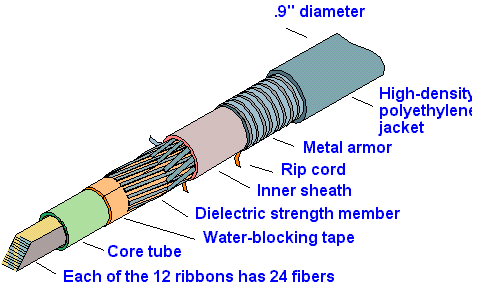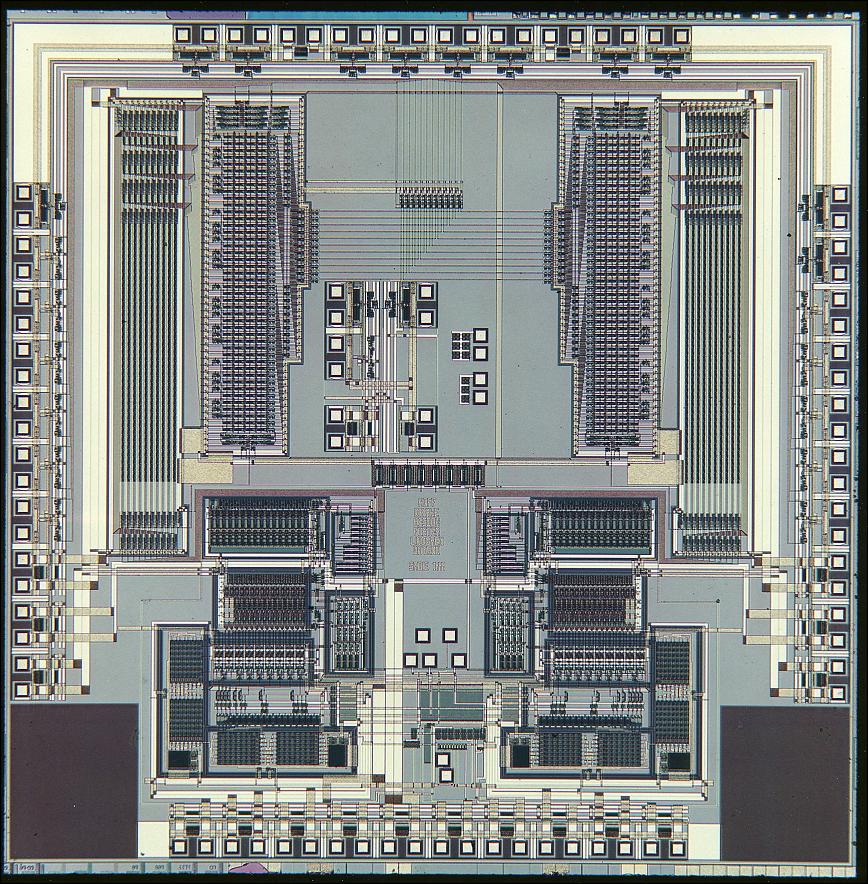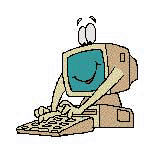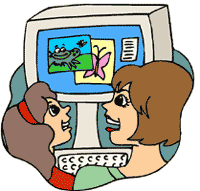(n.) A network is a group of two or more
computer systems linked together. There are many types of
computer networks, including:
What is a Local-Area Network (LAN)?
A
local-area network (LAN) is a
computer network
that spans a relatively small area. Most LANs are confined to a single
building or group of buildings, however, one LAN can be connected to
other LANs over any distance via telephone lines and radio waves. A
system of LANs connected in this way is called a
wide-area network (WAN).
Most LANs connect
workstations and
personal computers. Each
node (individual computer ) in a LAN has its own
CPU with which it
executes programs, but it also is able to
access data and
devices anywhere on the LAN. This means that many
users can share expensive devices, such as
laser printers, as well as data. Users can also use the LAN to communicate with each other, by sending
e-mail or engaging in
chat sessions.
LANs are capable of transmitting data at very fast rates, much faster
than data can be transmitted over a telephone line; but the distances
are limited, and there is also a limit on the number of computers that
can be attached to a single LAN.
Types of Local-Area Networks (LANs)
There are many different types of LANs, with
Ethernets being the most common for
PCs. Most
Apple Macintosh networks are based on
Apple's AppleTalk network system, which is built into Macintosh computers.
The following characteristics differentiate one LAN from another:
 . Star Topology:
. Star Topology:
In a star network devices are connected to a central computer, called a
hub. Nodes communicate across the network by passing data through the
hub.
- Main Advantage: In a star network, one malfunctioning node doesn't affect the rest of the network.
- Main Disadvantage: If the central computer fails, the entire network becomes unusable.
. Bus Topology: In networking a bus is the central cable -- the main wire -- that connects all devices on a local-area network (
LAN). It is also called the
backbone.
This is often used to describe the main network connections composing
the Internet. Bus networks are relatively inexpensive and easy to
install for small networks.
Ethernet systems use a bus topology.
- Main Advantage: It’s easy to connect a computer or device and typically it requires less cable than a star topology.
- Main Disadvantage: The entire network
shuts down if there is a break in the main wire and it can be difficult
to identify the problem if the network shuts down.
. Ring Topology: A local-area network (
LAN)
whose topology is a ring. That is, all of the nodes are connected in a
closed loop. Messages travel around the ring, with each node reading
those messages addressed to it. One main advantage to a ring network is
that it can span larger distances than other types of networks, such as
bus networks, because each node regenerates messages as they pass
through it.
 . Tree Topology:
. Tree Topology:
This is a "hybrid" topology that combines characteristics of linear
bus and star topologies. In a tree network, groups of star-configured
networks are connected to a linear bus backbone cable.
- Main Advantage: A Tree topology is a good
choice for large computer networks as the tree topology "divides" the
whole network into parts that are more easily manageable.
- Main Disadvantage: The entire network depends on a central hub and a failure of the central hub can cripple the whole network.
Peer-to-peer Architecture
Often referred to simply as peer-to-peer, or abbreviated P2P,
peer-to-peer architecture is a type of network in which each workstation
has equivalent capabilities and responsibilities. This differs from
client/server architectures where some computers are dedicated to
serving the others. Peer-to-peer networks are generally simpler but they
usually do not offer the same performance under heavy loads. The P2P
network itself relies on computing power at the ends of a connection
rather than from within the network itself.
P2P is often mistakenly used as as a term to describe one user
linking with another user to transfer information and files through the
use of a common P2P client to download MP3s, videos, images, games and
other software. This, however, is only one type of P2P networking.
Generally, P2P networks are used for sharing files, but a P2P network
can also mean Grid Computing or Instant messaging.
Types of P2P Networks
Collaborative Computing
Also referred to as distributed computing, it combines the idle or
unused CPU processing power and/or free disk space of many computers in
the network. Collaborative computing is most popular with science and
biotech organizations where intense computer processing is required.
Examples of distributed computing can be found at
GRID.ORG
where United Devices is hosting virtual screening for cancer research
on the Grid MP platform. This project has evolved into the largest
computational chemistry project in history. United Devices has harnessed
the power of more than 2,000,000 PCs around the world to generate more
than 100 teraflops of power. Most distributed computing networks are
created by users volunteering their unused computing resources to
contribute to public interest research projects.
Home > client/server architecture
client/server architecture
A
network architecture in which each
computer or process on the network is either a
client or a
server.
Servers are powerful computers or processes
dedicated to managing
disk drives (
file servers),
printers (
print servers), or network
traffic (
network servers ). Clients are
PCs or
workstations on which
users run applications. Clients rely on servers for
resources, such as
files,
devices, and even processing power.
Another type of network architecture is known as a
peer-to-peer architecture because each
node has equivalent responsibilities. Both client/server and
peer-to-peer architectures are widely used, and each has unique advantages and disadvantages.
Client-server architectures are sometimes called
two-tier architectures.
twisted-pair wire
 coaxial cables
coaxial cables
 fiber optic
fiber optic
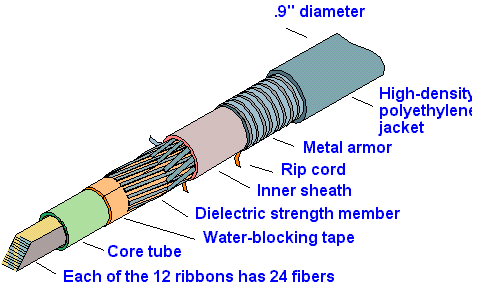
wide-area network
A
computer network that spans a relatively large geographical area. Typically, a WAN consists of two or more
local-area networks (LANs).
Computers connected to a wide-area network are often connected
through public networks, such as the telephone system. They can also be
connected through
leased lines or satellites. The largest WAN in existence is the
Internet.
Metropolitan Area Network
Short for
Metropolitan Area Network, a data network designed for a town or city. In terms of geographic breadth, MANs are larger than
local-area networks (LANs), but smaller than
wide-area networks (WANs). MANs are usually characterized by very high-speed connections using
fiber optical cable or other digital media.
Computers on a network are sometimes called
nodes. Computers and
devices that allocate
resources for a network are called
servers.
 (v.)
(v.) To connect two or more computers together with the ability to communicate with each other.